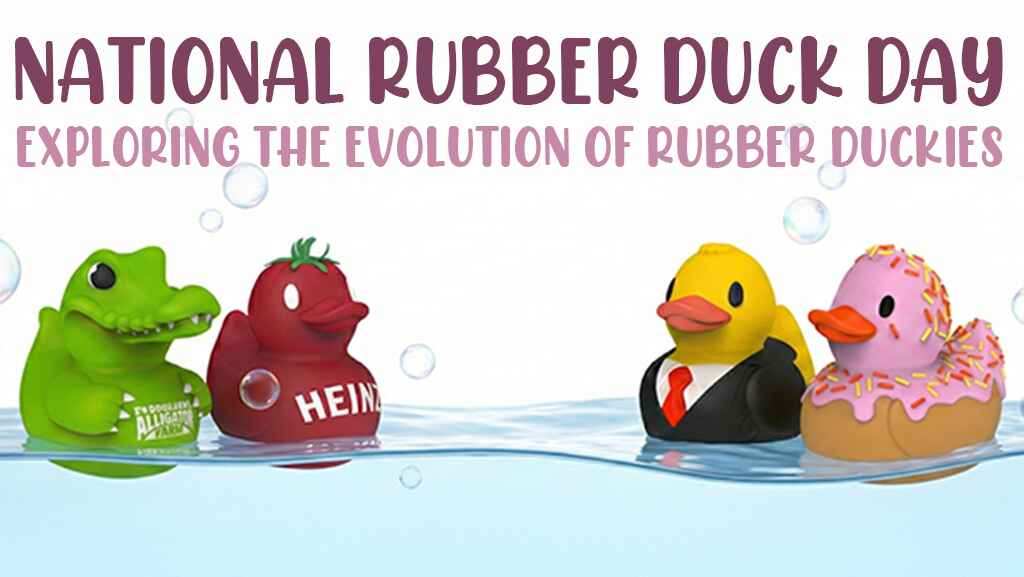Keep it Extra Safe with a USB Condom and Data Encryption
Most of us don't think of USB charging as a dangerous process. You just plug in your gadget in the computer's USB port and get some juice. Yet, regardless of whether you use an Android or an iOS device, numerous reports show that your phone or tablet could easily be hacked even if there is no data transfer.

Earlier this year, during the popular Black Hat Summit dedicated to security issues, a group of researchers displayed a power charger that can easily hack any iOS device, once it's hooked to a USB port. The device, called BeagleBoard, is actually a tiny computer that pairs with the iOS device and starts loading applications without needing the user's consent. Other conferences, such as the notorious DefCon, have shown how dangerous charging your phone in public power stations can be. Yet the public remains widely uneducated about the perils of data STDs. Here's the solution.
USB Condoms
A few weeks ago, it was announced that a group of security-minded developers, known by the name of Int3.cc, have taken the issue into their own hands. They have come up with a device wittily dubbed a USB condom. USB condoms protect your device from malicious software by blocking the pins of the USB responsible for data transfer. That is very important since mobile devices often switch to data transfer mode automatically once hooked to a computer. Even if you manually disable data transfer via USB that won't stop anyone intent on stealing your data, it's better to physically prevent them from doing it. And a USB condom does exactly that. It disables any electrical signals going to the data transmitting pins while leaving the charging ones intact.
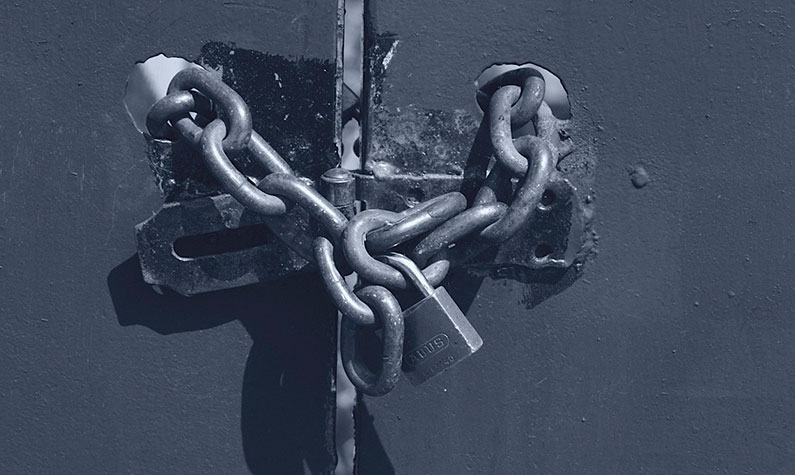
USB condoms became an instant hit and manufacturers can barely catch up with demand. In fact, a second version is in the making, which will include an extra security feature for just a few dollars on top of the current price of $9.99. So hurry up and get yours for a stress-free charging anywhere you go.
Data Encryption
And how about USB flash drives? Even if you do not use them with a number of computers, they still carry a risk for your data and your privacy. But there is a solution for that too and you should use it for all of your thumb drives. It is called data encryption and there are a number of ways to do it. All you need is a data encryption software. Here I am going to review the two most popular programs.
TrueCrypt is a free open-source software which gives you a variety of great features. You can create an encrypted virtual disk and then mount it similar to a CD and encrypt your whole drive or external media such as a USB drive. It's on-the-fly, which means that once you set it up it will automatically encrypt all your files once you put them on the drive. Then, upon transferring them on a hard drive, they will lose the encryption and you can use them just like regular files. Thanks to a number of updates, TrueCrypt works really fast, so you will barely notice any delay when working with the encrypted volume. Among the most frequently quoted downsides to TrueCrypt is that it can be somewhat intimidating to uninitiated users because it is not intuitive and lacks a user-friendly help section.
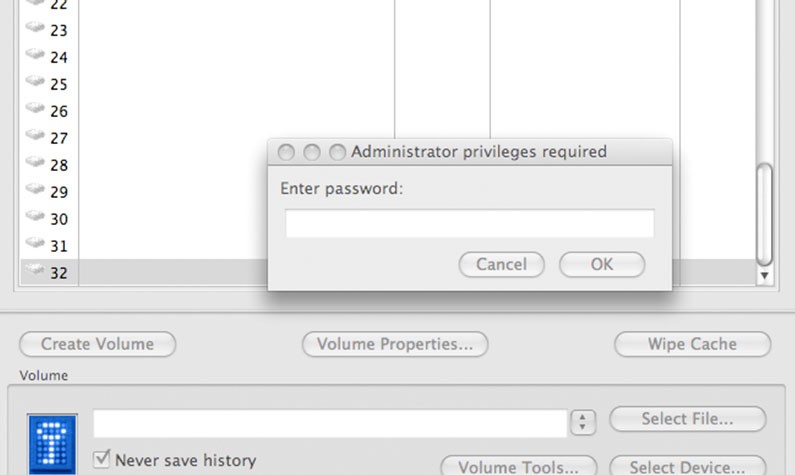
The second software is called DiskCryptor. It is also an open-source software, but unlike TrueCrypt, it gets high reviews for ease of operation and boasts very fast performance at the expense of just 1 MB of your disk space. Since it is not as techy, DiskCryptor offers fewer features than Truecrypt. Yet most regular users will find DiskCryptor has everything they need encryption of virtual disk, ISO files, hard drives and external storage devices, such as your USB drive. Depending on your level of expertise, you can pick one or the other but they will both do the job right.
So now you have it: a two-step guide to make sure that every time you plug something in a USB port, it is done safely.
Learn more about custom USB drives from Logotech. You can add your own encryption software to any of our promotional USB products.