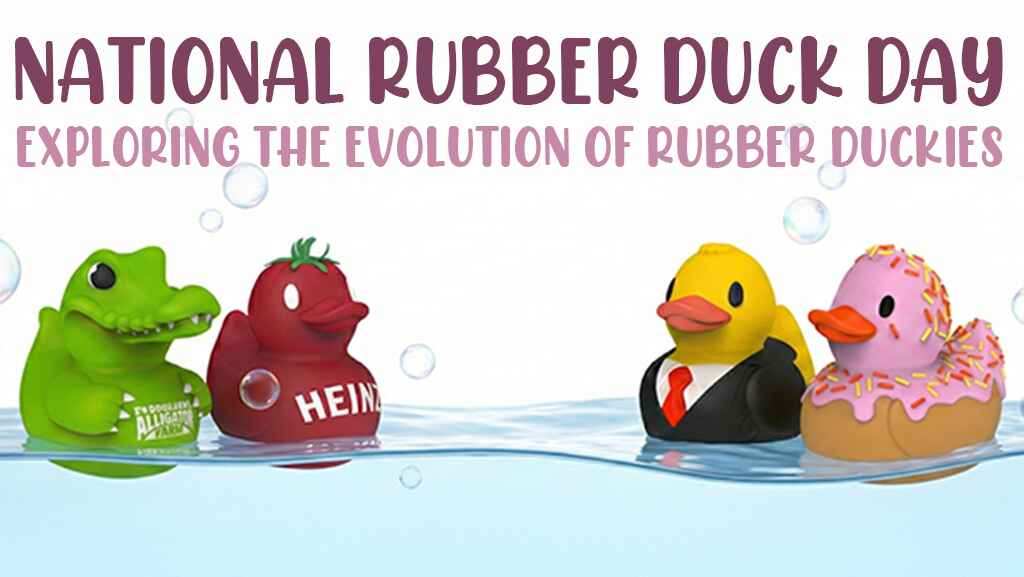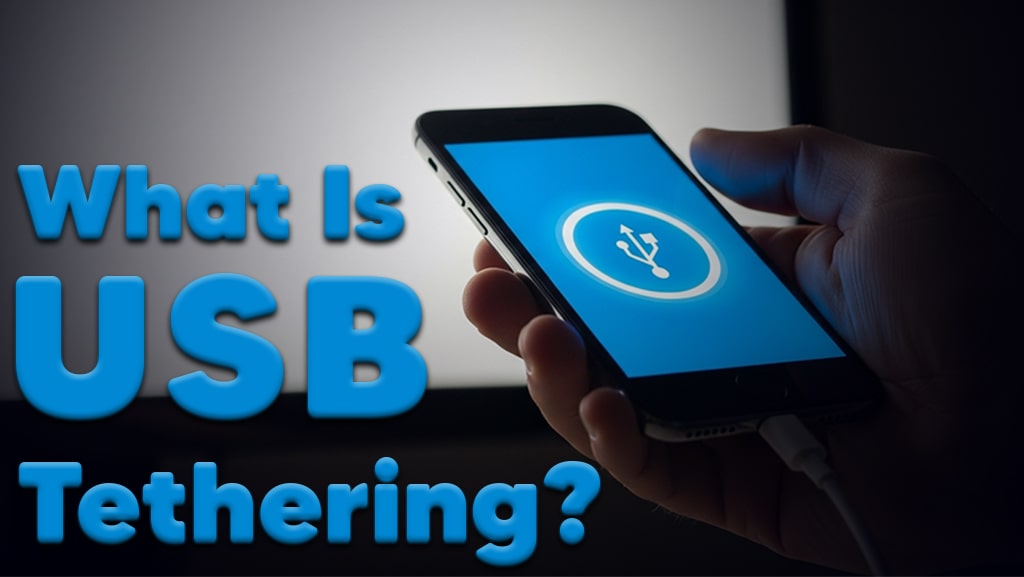
What is USB Tethering? A Complete Guide
Everything you need to know about USB Internet Connections
In our connected modern world, staying online is more critical than ever. That's where tethering comes in handy! This technique lets you share your smartphone's internet connection with other devices. With the rise of remote work, frequent travel, and occasional internet blackouts, USB tethering is a reliable Plan B.
What is USB Tethering?
USB tethering is the method of channeling your mobile device's internet connection to another device using a USB cable. It's a simple but powerful way to share internet connectivity, particularly when you can't access Wi-Fi. Unlike Wi-Fi and Bluetooth tethering, which operate wirelessly, USB tethering ensures a stable, wired connection, often leading to faster internet speeds and reduced latency.
How Does Tethering Work?
Tethering essentially transforms your smartphone into a modem for the connected device. Your mobile data is used to grant internet access, ensuring a stable connection. Here's how to enable USB tethering:
USB Tethering with Android Devices
-
Connection: Connect your Android device to the computer using a USB cable.
-
Settings: On your phone, navigate to Settings > Network & Internet > Hotspot & tethering.
-
Activation: Turn on USB tethering.
For iOS Devices
-
Connection: Connect your iPhone to the computer using a USB cable.
-
Settings: On the iPhone, go to Settings > Personal Hotspot.
-
Activation: Turn on the Allow Others to Join option.
Advantages and Limitations
Pros |
Cons |
|
Reliable connection: A direct connection makes you less likely to experience drops or fluctuations. |
Physical limitations: You're restricted by the length of the USB cable and need to stay close to the tethered device. |
|
Reduced latency: A wired connection usually produces a more responsive internet experience. |
Data usage limitations: Tethering uses your mobile data, which may be limited depending on your plan. |
|
Battery charging benefits: Your phone will charge while connected to a computer, making it a two-in-one solution. |
Compatibility issues: Not all devices or operating systems may support tethering, so compatibility problems are possible. |
What is Tethering Used For?
In emergency scenarios, tethering can be a quick solution when your broadband goes AWOL. For those who rely on remote work, it offers a secure and reliable connection when hopping from one Wi-Fi network to another isn't an option. Entertainment-wise, USB tethering also proves useful for streaming and online gaming, where reduced latency can significantly improve your experience. Once connected, you can also use your mobile device for storing or transferring files, similar to a USB flash drive.
Alternatives to USB Tethering
Other options include using a Wi-Fi hotspot, which allows for multiple connections but can be less stable. Bluetooth tethering is also an alternative that requires less power but generally offers slower speeds. Then, there are dedicated mobile hotspots, devices solely designed to offer mobile internet access. With these devices, there is an additional cost to consider.
Unlock the Power of USB Tethering!
USB tethering has evolved from a techie workaround to a versatile, widely-used feature for internet sharing. It's an indispensable tool, especially when Wi-Fi or other options are unavailable or unreliable. While it has its limitations, it offers unique advantages like stable connections and battery charging. As technology evolves, tethering will likely adapt, becoming even more efficient and easier to use.
Frequently Asked Questions
Q: Can I tether without using cellular data?
A: No, tethering relies on your mobile device's data plan.
Q: Will tethering drain my phone's battery?
A: Actually, your phone will charge while connected to a computer via USB. However, the computer or other device connected to the phone will use more battery, so it's best to have this device plugged in.
Q: Does USB tethering work with tablets?
A: Yes, if the tablet supports USB data transfer, you can use tethering.
Q: Is USB tethering secure?
A: Yes, it's generally more secure than public Wi-Fi networks.
Q: What's the best USB type for tethering?
A: The best type of USB for USB tethering is usually a USB-C to USB-C cable if both devices support it, as it offers the fastest data transfer speeds. However, the efficiency also depends on the USB standard (USB 3.0, USB 3.1, etc.) supported by your devices.