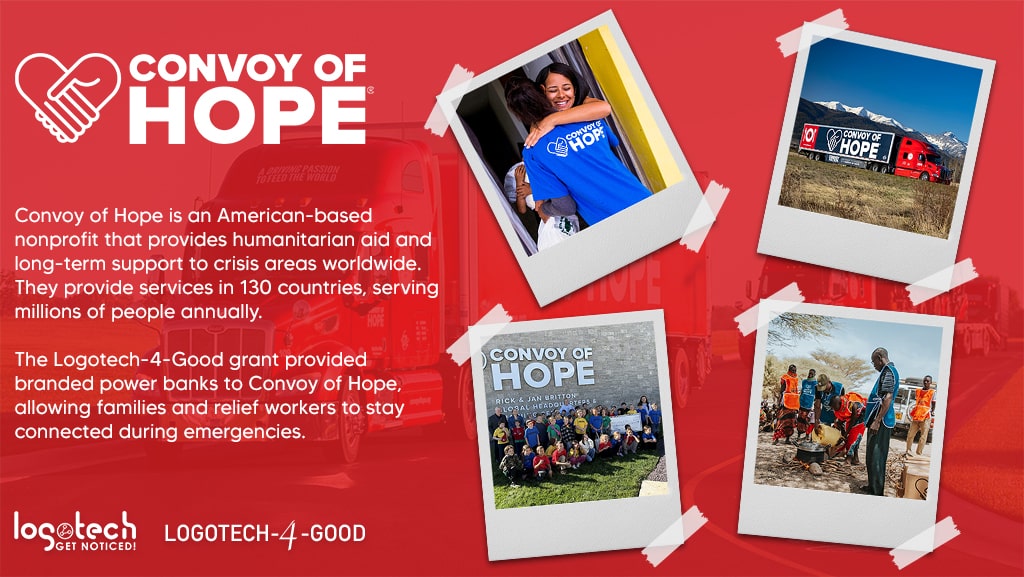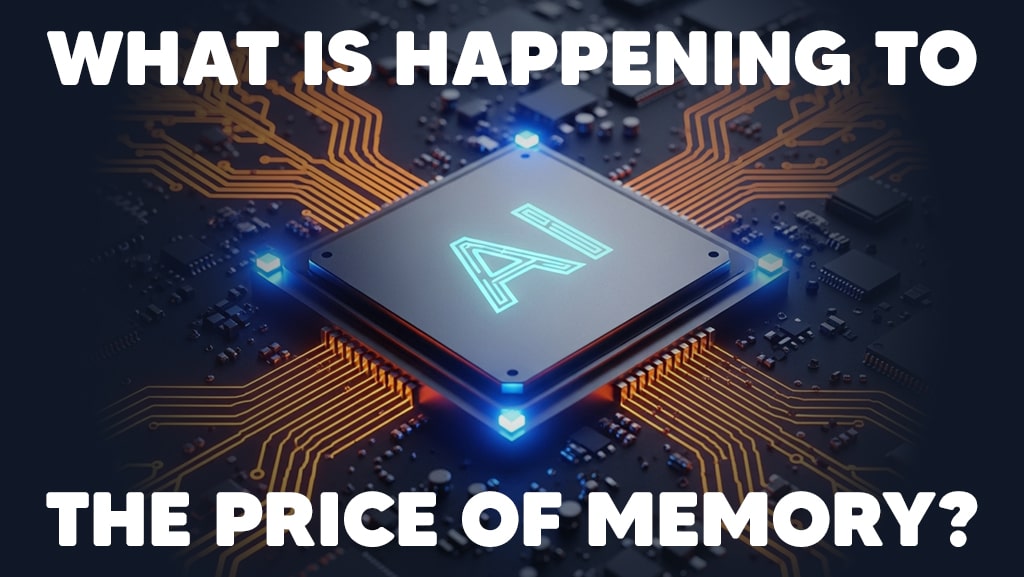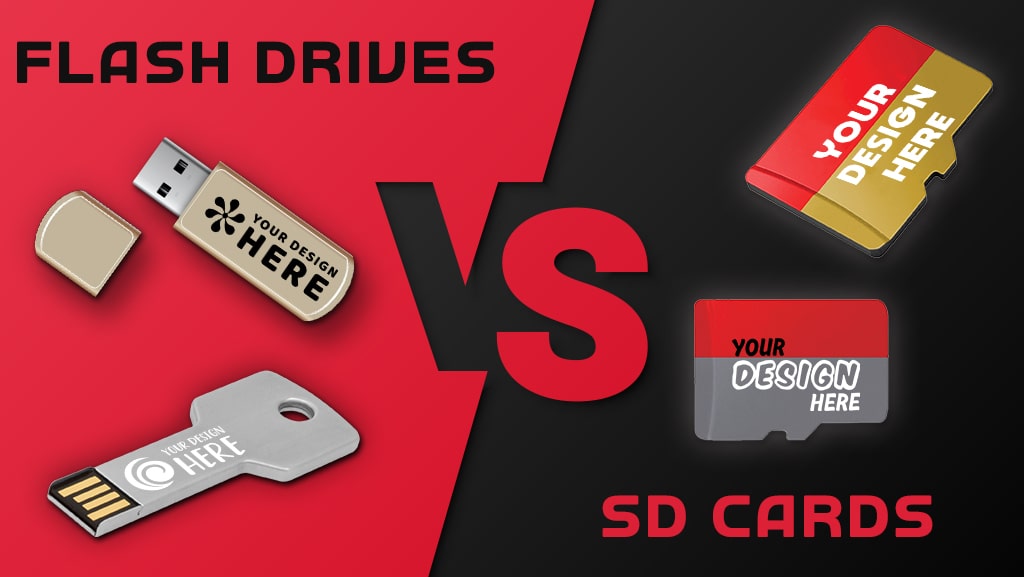
Flash Drives vs. SD Cards: What to Know
What are the differences between flash drives and SD cards?
Data storage is a crucial component of all modern technology. NAND flash memory was a major development in the evolution of data storage because it doesn't require power to store data. Two of the most popular portable storage methods are flash drives and SD cards. SD cards and USB drives are both forms of NAND flash memory used for portable storage, but they serve different purposes and have distinct characteristics. SD cards are typically embedded in devices like cameras and phones, while USB flash drives are more commonly used for transferring files between devices.
Both devices are small and can store a lot of data, but they have some key differences. Let's review the differences with thumb drives vs SD cards to determine which one is best for you.
USB Flash Drives
A USB flash drive, also referred to as a thumb drive or memory stick, is an external storage device used to store data. They're generally small rectangles, a couple of inches long. Flash drives use NAND flash memory to store data and are compatible with any device equipped with a USB port. Since the introduction of the flash drive in 2000, they've had many improvements. The first flash drives could only hold around eight megabytes of data; modern flash drives can hold up to a terabyte, equivalent to one million megabytes! USB flash drives are typically used to transfer files and back up data. They have incredible data transfer speeds, up to 10 gigabytes/second. In recent years, the USB Type-C connector has begun to replace the conventional USB connector, favored for its smaller size and symmetrical connector port.
SD Cards
SD (Secure Digital) cards are similar to USB drives—small storage devices that use flash memory to store files. However, there are some key differences between the two. SD cards come in the form of small chips, under an inch long and about two millimeters thick. There are four main types of SD cards– SD, SDHC, SDXC, and SDUC. These types differ in storage capacities; standard SD can only hold around two gigabytes of data, while the largest SDUC offers a full terabyte of data storage. Data transfer speeds on SD cards max out at around 300 megabytes/second. There are also three card sizes– standard SD, miniSD, and microSD. SD cards are not as easily connectable as USB drives—while USB drives require a USB port, an SD card requires a particular slot and a host device. They generally store the memory on smartphones, cameras, tablets, and speakers.
SD Cards vs. Flash Drives: What's right for you?
Now that we've covered the relevant details regarding SD cards and USB drives, let's compare the two! While similar in function, thumb drives and SD cards fill different niches in the data storage marketplace. Flash drives generally store and transfer files from one device to another, while SD cards serve as data storage centers for specific devices, such as smartphones and cameras.
The two do have key differences. USB drives are easier to use, with faster data transfer speeds and universal connectivity. Meanwhile, SD cards typically offer more storage space than comparable flash drives and operate in tandem with a host device. However, SD cards and USB flash drives are hardly competitors; they are both essential tools for data storage.
Frequently Asked Questions
Q: USB drives vs. SD cards; what's more secure?
A: Since flash drives and SD cards use the same NAND flash technology, they are equally secure.
Q: What lasts longer, an SD card or a flash drive?
A: They are both quite durable, rated to last 10,000 read-and-write cycles. However, since SD cards are generally inside of a device, they'll likely be subject to less wear and tear and last longer.
Q: Can I use an SD card instead of a USB drive?
A: Yes, you can! To access your SD card through USB slots, all you need is an SD-to-USB adapter.