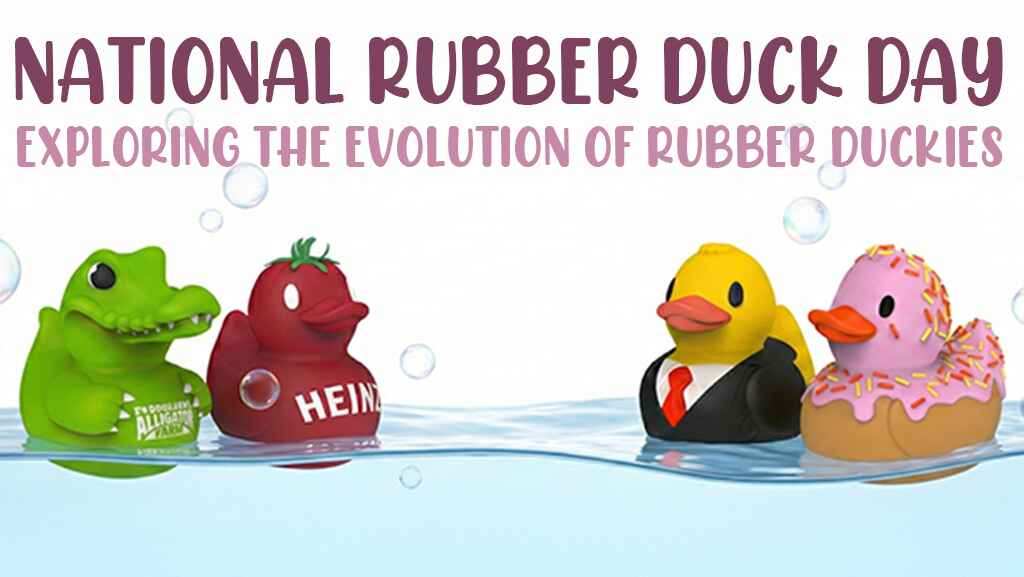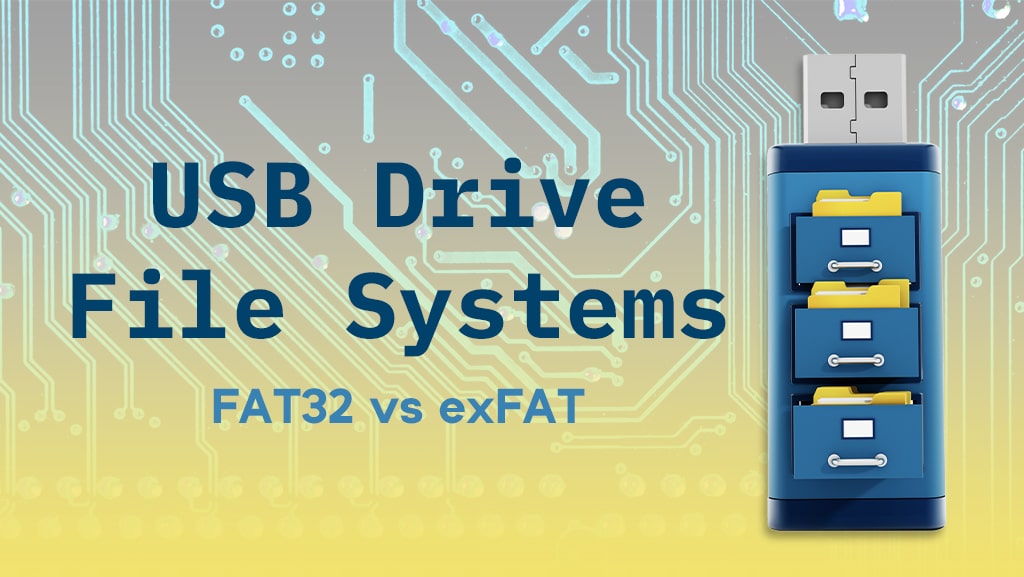
Flash memory and USB drive file systems
FAT32 vs. exFAT vs. APFS: Which format do you need?
Most people who use flash drives regularly are unaware of the different file systems used by computer makers.
When you use a flash drive, you expect it just to work. You want it to have a file system that can be read by whichever computer or machinery you connect it to.
It shouldn't matter if you are an Apple/iPhone fan or only use PCs and Androids. Many people have one of these platforms in their homes and offices. This means they need their thumb drives to work across devices.
Understanding file systems
File systems organize data on a disk. These systems translate physical recordings on a disk to the format read by the computer system. If the files aren't in a format the computer recognizes, then the drive won't work.
What file systems do USB drives use?
Standard file systems, or firmware, are formatted to flash drives, allowing them to work with computers.
We suggest the FAT32 or the exFAT file systems for most thumb drives.
Here are the basic differences between the two:
FAT32 file system
FAT32 has an individual file size limit of less than 4GBs. It is the most common and the default system for flash drives. The read/write function is available to most systems, including:
Windows XP
Windows 7, 8 and 10
macOS (10.6.4 and earlier, 10.6.5. and later)
Unbuntu/Linux
exFAT file system
For exFAT, the file size limit is larger than any commercially available flash drive. The format is also optimal for flash drives. The read/write function is available to:
Windows XP
Windows 7, 8 and 10
macOS (10.6.5. and later only)
Unbuntu/Linux (with exFAT packages)
Both FAT32 and exFAT may be read-only when used with Xbox and PlayStation gaming systems. Check your system's user guide for its required formats, including SuperSpeed USB 3.0.
There are other, more platform-specific file systems available that users may want for their unique computing needs.

Other file systems to watch for
FAT16:
FAT16 (File Allocation Table), first known as just FAT, dates back to the 1970s. The 16 means it was for a 16-bit file system. FAT16 was initially made for floppy disks and was the standard format for the earliest removable memory, including flash drives and SD cards. It will read/write for Window, Mac, and Linux. It has a maximum volume size of 4GB and full file size of 2GB.
Windows / NTFS:
Modern Windows versions use the New Technology File System (NTFS) by default, so this format will read/write for Windows XP and Windows 7/8/10, as well as for Ubuntu Linux. It is read-only for MacOS. The individual file size limit is larger than commercially available drives.
MacOS / HFS+ and APFS:
HFS+ (Hierarchical File System) is the default file system for modern macOS versions. It works with macOS (10.6.4 and earlier, 10.6.5 and later), does not allow for reading/writing on Windows XP, and you need Boot Camp for it to work with Windows 7/8/10. In Ubuntu Linux, it will allow reading and writing.
Apple developed APFS (Apple File System) as a replacement for HFS+. It was released with iOS 10.3 and macOS 10.13. It only allows read/write in that and newer macOS versions.
The individual file size limit is greater than commercially available drives with both Mac file systems.
Linux / EXT 2, 3, 4:
EXT (Extended File System) was created specifically for the Linux kernel, so read/write is available for Linux systems. Windows 7/8/10 can read/write only with third-party software. EXT does not work with macOS.
EXT 2 and 3 have a 16GB individual file size limit. EXT 4 has a 16TB limit.
What these differences mean for you
FAT32 works across the largest spectrum of file sizes and for the most common computer systems, making it a good standard choice.
We suggest exFAT as an option if you're working with massive individual files.
If you are unsure which format you need, check with your equipment vendor. They can let you know if your systems require a certain format.
Please tell your account manager if you need a specific file management system.
Some downloadable programs allow Windows, macOS, and Linux to read unsupported file systems.
All of Logotech's customizable flash drives are available in any format, and many are available in USB 3.0. Create an account or ask for a quote today to get started.