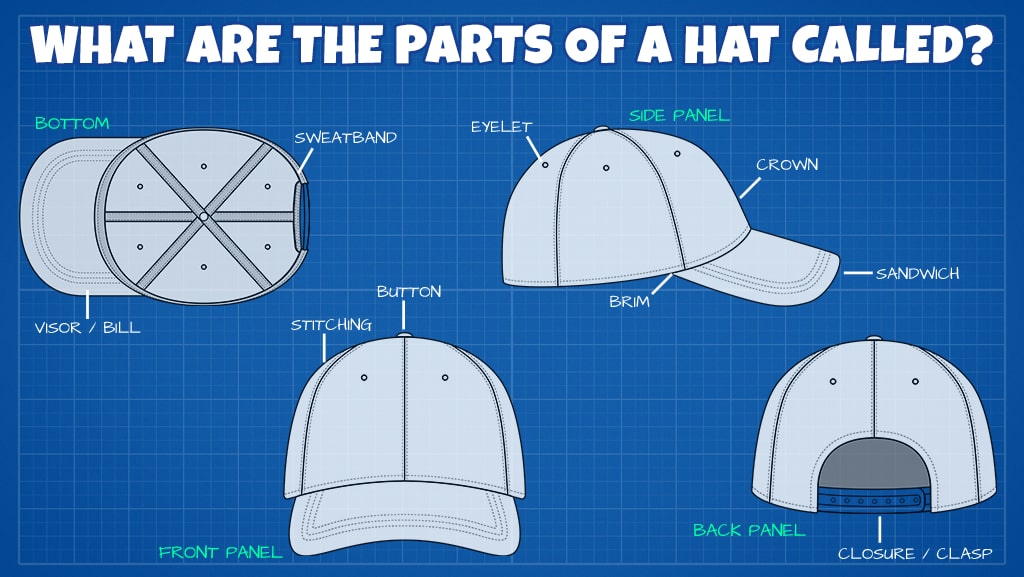Do I Need a Bootable USB Stick?
The answer to this question is, well, most people probably don't. But bootable USB sticks do come in handy in a couple of scenarios:
1. Reinstalling the core operating system: Windows, Mac OS, or Linux.
2. Booting the system to a different OS for demonstration/experimentation/learning/dual platform purposes.
3. Using your OS on a borrowed computer.
Let's start with what kind of USB you want to make any of the above work.
First, we'd recommend USB 3.0. They are 10x faster than USB 2.0, and those seconds often matter, even if it's just to reduce the frustration you feel because something isn't working right. Also, your flash drive's memory should be large enough to hold the OS and files you need to boot -- at minimum 4GB.
See Logotech's 3.0 USB flash drives here.
Other considerations:
1. Use a keychain USB or a credit card USB drive you will remember to take with you.
2. You might need a USB-A to USB-C adapter depending on the computer you are booting the drive to or from.
With those factors in mind, let's return to the first three scenarios.
Reinstalling the core operating system
Computers crash. While computers are equipped with systems to recover your files, you are probably doing your work in the cloud, and you or your company should know to perform regular system backups. That said, having the OS on a thumb drive is not a bad idea just in case things go wrong. If you can't get on the web because your computer isn't working, you can't download the OS either.

Booting with alternate OS for demo, experimentation, and learning purposes
Ubuntu Bootable USBs let you either experiment with or use Ubuntu. Ubuntu is a popular Linux-based and free operating system. You can download it to a USB drive and install it on a computer, or just run it off the USB and use the Linux OS on any other machine.
Loading the OS on a borrowed computer
Let's say you are in Denver for a conference and left your laptop in Chicago. You'd still like to get some work done. Your conference host has a computer you can borrow for the day. A bootable flash drive (like that USB business card you keep in your wallet) will save the day, allowing you to access what looks much like your desktop, along with your cloud service.
How to make your USB bootable
ust because you loaded your OS onto a USB drive doesn't mean it's bootable. You need to force the computer to boot from the USB and force the USB to accept the OS, too. Once you make the USB into a bootable drive, it will no longer be usable for other data, so pick your USB wisely (and move anything off you may have had on it already).
Every computer has different specs on how to boot from anything other than the internal hard drive. Search online for your machine's specific guide: someone on the internet has outlined how to do that for your machine. Look up the maker and model of your computer with "USB boot" or "flash drive boot" (including quotation marks). It's a good idea to print those directions when your machine is healthy and not wait for a crash first.
There are also good programs on the web to format USB drives to become bootable. We suggest:
https://unetbootin.github.io/
https://rufus.ie/
Also, we offer USB flash drive preloading for our customers. If you want all your employees to have your OS and access to your cloud system on a branded, custom USB drive, we can help with that.