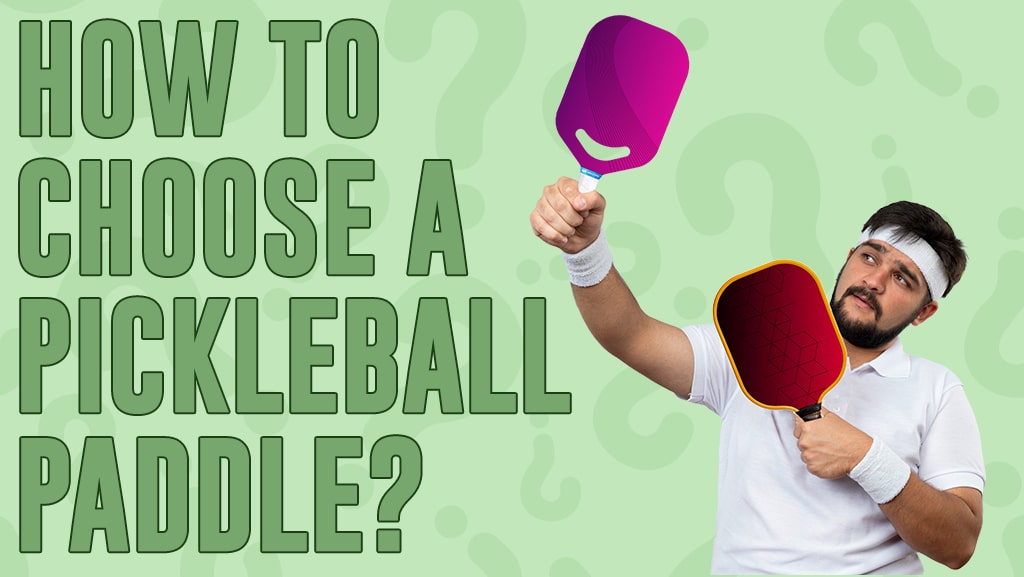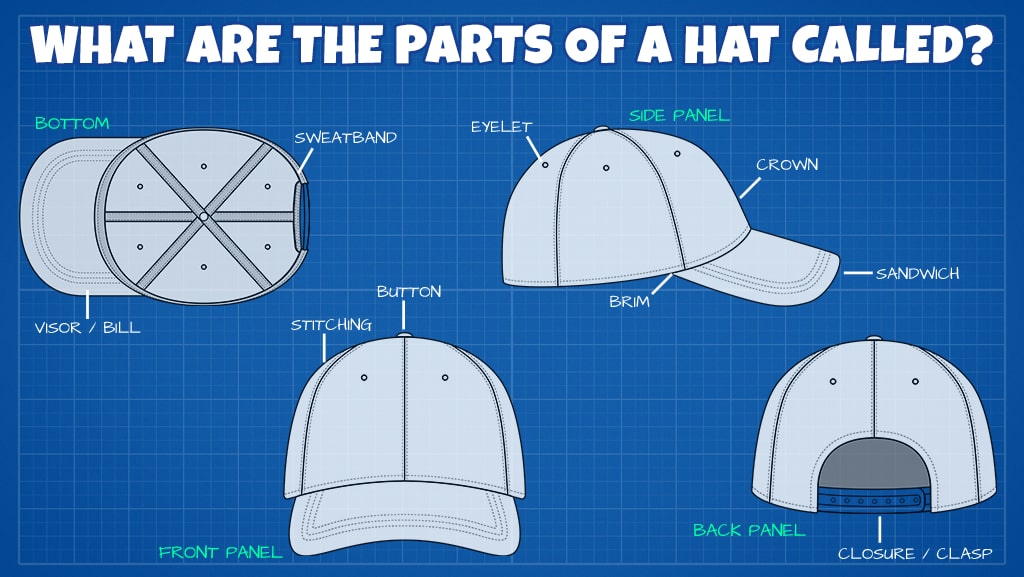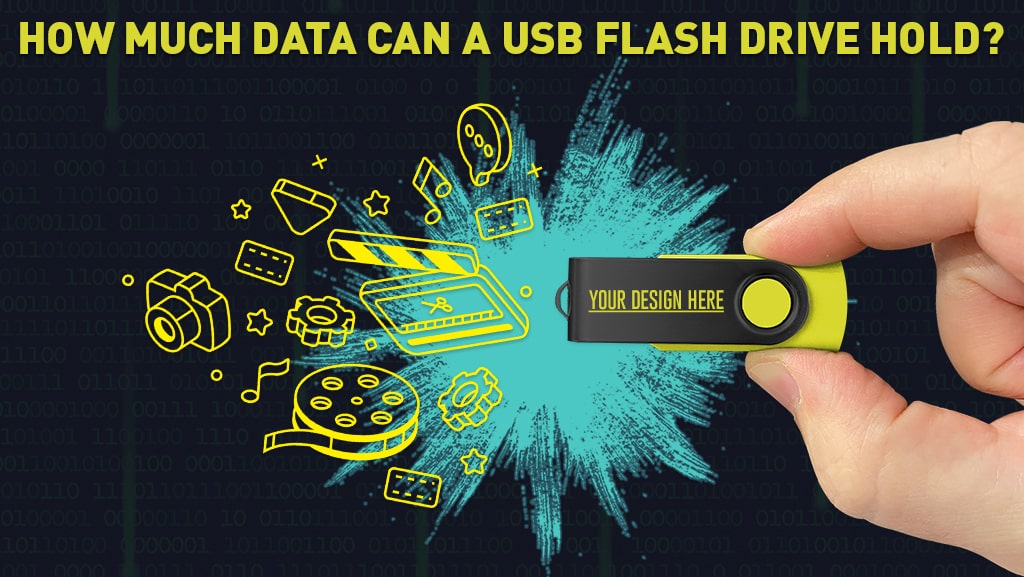
How Much Data Can a USB Flash Drive Hold?
Customers ask us daily how much data one USB flash drive can hold. That answer depends on the type of data stored, how large each file is, and the capacity you are looking for, too.
How many PDFs can you fit on a USB?
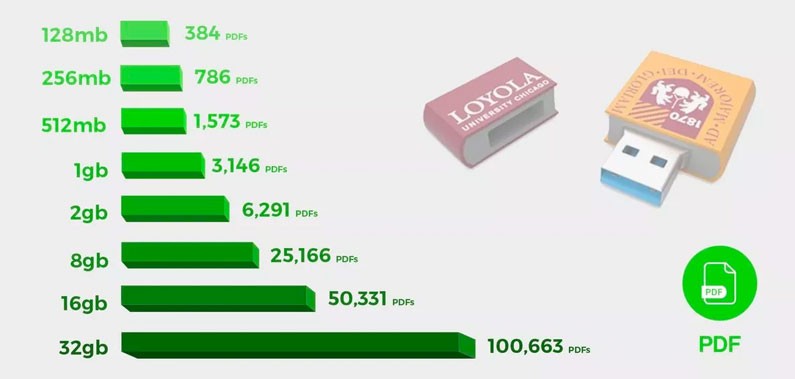
The average single PDF file is just 300 KBs. But PDFs — particularly multiple-page documents — can be much larger than that. Because of the number and size of mortgage closing documents, our title company clients typically purchase 1GB drives to ensure the documents fit.
Yes, title companies. States are catching up to technology and the public's desire to reduce printing and paper files. Federal law allows electronic signatures to carry the same weight as a "wet" signature, so closing documents are often signed digitally and given to buyers on Real Estate Flash Drives. Automotive Flash Drives do the same: buyers get their final documentation on a custom flash drive instead of stacks of paperwork for their car sale.How many MP3s on a flash drive?
How many MP3s can go on a flash drive?
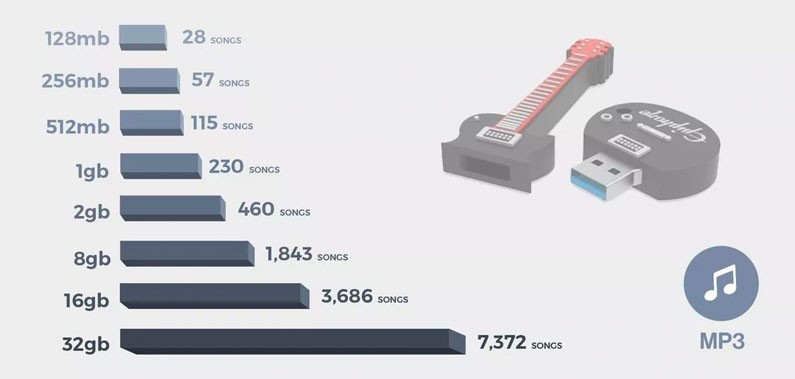
Our Entertainment Flash Drive clients have found smaller drives — from 256MB to 512MB — are often all they need to hold their music and share it with fans. Most TVs, computers, and even new cars will play MP3 files directly from the USB drive, so no CD player is necessary.
Based on a single MP3 audio file of 4 MB per song (4 minutes, 128kbps), even a 128MB USB drive will hold 28 songs. For many artists, that is the equivalent of two LP albums. However, if you are re-releasing a compilation of your greatest hits, an 8GB drive will hold 1,843 songs.
How many MP4s on a USB drive?
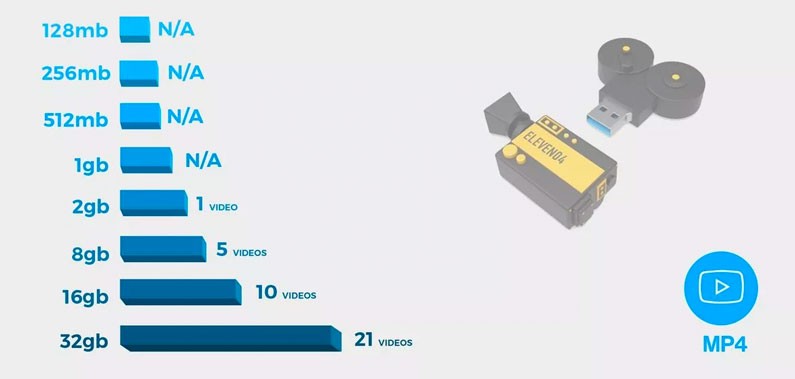
As a rule of thumb, a one-hour MP4 video at 720p takes 1GB of memory. However, even a short video's amount of memory depends on many factors, including bit rate and resolution. A professional videographer likely knows how large their files are and how to compress or edit video to transfer onto flash drives for photographers.
For the amateur video editor, you may need some help determining bit rate, resolution, and frame rate to reduce file size. Many online tools will help you determine the best way to reduce your MP4 file size without sacrificing quality.
We recommend USB 3.0 drives for video. They are 10x faster than USB 2.0 and start at 8GB — the memory most of our video clients buy.
How many JPEGs on a USB drive?

The latest iPhone release includes a 12-megapixel camera, up from 8 megapixels a few models before. That doesn't necessarily mean your JPEG files are getting bigger, however. The average JPEG file is still just 1.6 MB each.
Now, if you are providing your images to clients as TIFF files, be ready to buy more memory. These lossless files are about 3x the size of a similar JPEG file at 300 dpi, and 600 dpi are about 5x larger.
Our photography clients will most often purchase 2GB, 4GB, and 8GB drives. The 2GB drive will hold 1,229 JPEG files, and 8GBs will hold 4,915. If you are providing photos in TIFF format, purchase accordingly. Again, our Photography Flash Drives are an excellent place to start for
So what memory size do you need for your USB program?
We often suggest our clients double the memory they think they need. It's always easy to fill up a flash drive, and your clients are much more likely to use a drive they know has space available for personal and work documents, too. The more memory available to the user, the longer it will be their go-to device.
Still not sure how much memory you need? Logotech's Personal Account Managers will help you determine what you need, what style USB is best for your needs, and help you Get Noticed!
Click here to download our complete infographic. Feel free to share it and print it out for your reference.