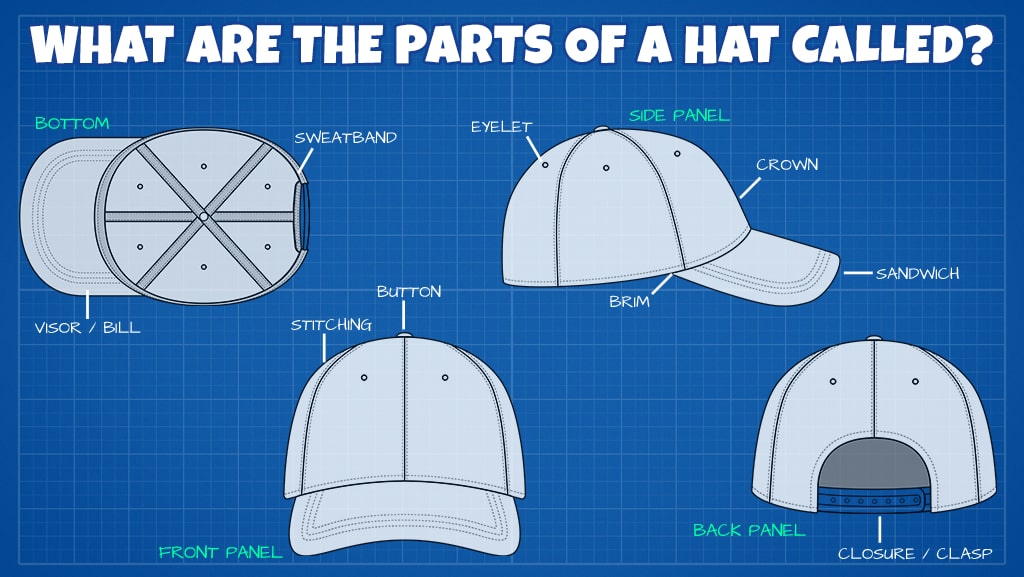5 Questions You Always Wanted to Ask About Your USB
Do you have any idea what a Universal Serial Bus is? No? Think again. Even though it sounds fancy and a bit off-putting (I mean, bus?), I'm sure you know the abbreviation: USB. It really is the good old USB, but you probably wouldn't go that far in your guessing because we all have gotten so used to it.
Do you remember the first time you plugged one in? Right, I don't, either. We somehow take our everyday gadgets for granted as if they have been invented since the beginning of time. The truth is, the concept of the USB began to develop only in the mid-1990s. Seven IT companies joined forces to create the perfect connection between PCs and various peripherals such as keyboards, printers, portable media players, digital cameras and much more. We are so accustomed to the rapid leaps technology is making, literally day to day, that it seems we have forgotten what life was like without all of today's electronic devices.
If you are wondering what a bus has to do with it, it is simple. The word is a shorter version of the Latin omnibus, which means for all. And in the world of electronics, the bus is a system that is meant to transfer data between the components within a computer, or between two computers. And transfer here is also a keyword when it comes to USBs.
Most likely there are other things you may be wondering about UBSs, so here is a short list with some frequently asked questions.
What is the purpose of the USB?
We are stating the obvious here, but still, the device comes most handy for transferring data or storing files for future use.
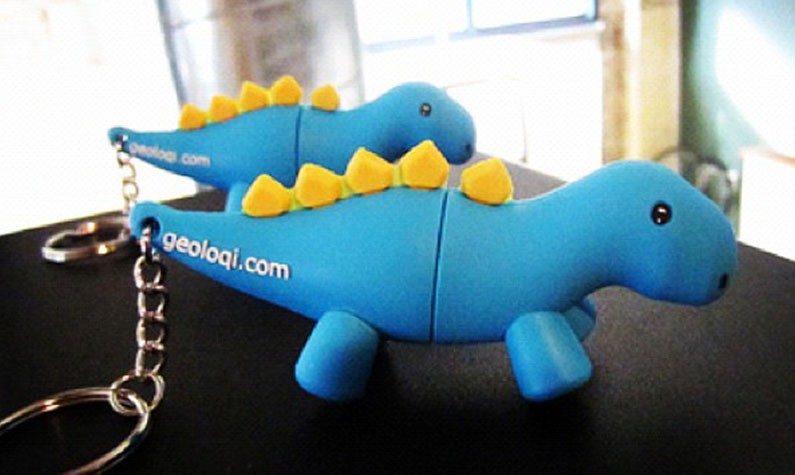
Promotional flash drives are small, making them easy to carry. Nowadays you can find custom shaped USB flash drives in different shapes and colors. Due to their compact size, they can even be hanged on a keychain. Their storage capacity is constantly expanding, so that they allow you to back up files from your PC's hard drive and store them safely in a different location.
What is the most recent model of USB?
In 1996, when the first USB 1.0 was set in circulation, its maximum data transfer rate was 12 Mbps. A lot has changed since then and going through 1.1 and 2.0, the latest high-speed USB 3.0 was introduced in 2008. It is capable of transferring up to 5Gbits/sec or 625MB/sec. It was dubbed SuperSpeed although its ports look quite similar to the ones of USB 2.0 ports. The difference is that it has nine pins instead of four as in 2.0, and operates on full-duplex mode as opposed to half-duplex. In other words, such features enable data upload and download to happen simultaneously without any slowdown.

Actually, when it first came out, this latest version was not immediately adopted on the market. Industry big shots such as Apple and Intel prolonged their support up to 2011.
Do I need a special software to run USB 3.0?
Word of the wise: If you are getting a new computer, make sure that it could handle USB 3.0. If you still want to use your old computer, in order to use USB 3.0 you would need an external card that attaches to a PCIe slot on your motherboard and provides USB 3.0 ports. Currently it is supported by Windows 7 and 8.
What kind of peripherals can I connect to my computer?
Well, pretty much all kinds cameras, cell phones, HDDs, SSDs, TVs, gaming consoles, digital scanners, GPS devices and whatever else you can think of. Close to 130 individual peripherals can be connected at one time. Some devices have USB bandwidth, which could be limiting. But getting a PCI-USB add-in card allows you to use an independent USB bus to which you can connect more peripherals if you wish.
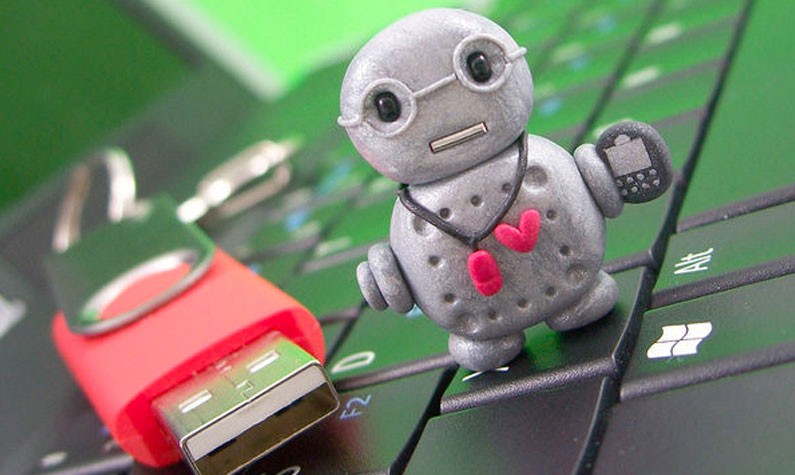
Are USB flash drives secure?
Whatever you have decided to store your latest project at work, or your scanned personal documents, it should not be a problem to protect them from prying eyes. Many USB flash drives offer encryption options, but before you buy one, make sure you ask about such a feature. Most of all, don't leave in on your computer unattended and try not to drop it in the coffee shop or on the plane. Otherwise, the devices are quite sturdy; they don't have moving parts and even if you step on one by mistake, you wouldn't do any major internal damage.
Ready to learn more about USB flash drives? Contact Logotech today. Your Account Manager can help you pick the perfect jump drive for your promotions.